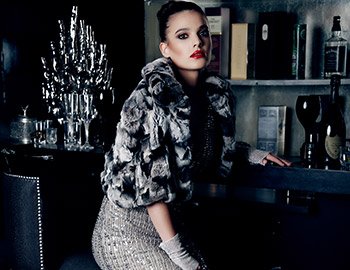Shopping Guide
From which countries you can buy in the eShop?
Currently, you can place orders at our eShop for delivery in India, Dubai, USA, United Kingdom, Hong Kong, Italy, Spain, Russia & Singapore.
However, we are currently working to supply to other countries as well. If you want to order and receive shipments outside our current shipping area, please contact us..
How I can register in the eShop?
Click on “Register” on the top right corner of the website and fill in the necessary information for your registration.
By submitting the completed form, you will receive an email at the email account you have provided us with to activate your account. You must click on the link to activate your account, and from that moment, you will be able to identify yourself with your account and password on the website and have access to all the advantages of being a registered user: track your orders, save shipping data, access exclusive promotions…
I forgot my password and I can’t access my account.
If you do not remember your password to access your customer account, go to “Enter”, on the top right corner of the website and click on “Have you forgotten your password?”.
Enter your email where it says, “Have you forgotten your password? > Email” and click “Send”.
You will receive an email at the email account you provided to us with a reminder of your login details.
Can I cancel an order?
Orders can be cancelled only if they have not yet been delivered for distribution to our courier.
For cancellation, write to customercare@platinoir.com indicating the order number.
Is it possible to receive information in my email about the latest news & styles from PLATINOIR?
All you have to do is to register your email address at “Subscribe to our Newsletter”. Enter your email address in the enabled field, in the bottom of our website, and click on the “GO” tab.
Your address will be registered to our newsletter and you will receive information about our latest news.
I do not receive the Platinoir communications.
If you do not receive our emails, make sure they have not been classified as Spam by your email server.
To ensure you receive our emails correctly, kindly revise our email customercares@platinoir.com
How do I unsubscribe from the newsletter?
If you want to cancel your email address from our newsletter, send an email to customercares@platinoir.com indicating the email address you wish to unsubscribe.
How to buy at the eShop?
It is very easy. Follow these steps:
- Go to our eShop at the top menu and click on the product category you want to see.
- Once you find the product you are looking for. Click on the photo to access its data sheet where you will find all the information and details related to the product.
- Select the size and the number of units you want.
- Click on “Add to cart”. In “My bag”, in the upper right hand corner, you can see the number of items you have added to your cart so far.
- Click on “My bag” to see the summary of the product (s) in your order.
- You can process your order by signing up on our website and benefit from all the advantages: track your order, access to the address book and special promotions … or simply continue with the purchase without registering.
- Specify the billing address and shipping address of your order. If you do not provide any shipping address, the product will be sent to your usual billing address.
- Select your payment method: Visa, Visa Electron, MasterCard, Maestro or PayPal, and or C.O.D. (cash on delivery) fill in the requested information in the secure payment platform.
- Confirm your order.
- You’ll receive a confirmation email with all your order details.
How do I find my size?
You have 3 calendar days from receipt to indicate your intention to change the size of a product.
Contact us through our contact form or write to customercares@platinoir.com stating your order number, name of the person who placed it and the product/s you want to return.
If a courier delivered your order, we will send you a label with postage paid and an authorization number by email, and a courier will pick up your order at the delivery address the following working day upon receipt.
Products must be returned in their original shipping box to ensure proper protection. Upon receipt, we will proceed to the product verification and the shipment of the requested size.
What means of payment can I use?
You can pay for your purchase by: Visa, Visa Electron, MasterCard and Maestro or Payment Gateway CC Avenue or Cash on Delivery (C.O.D)
Is it a secure payment?
PAYMENT AND SHIPMENT
All our transactions take place within a framework of strict confidentiality. When making a payment by card or our website will be redirected to our bank entity secure payment platform or to PayPal, according to the means of payment selected.
The navigation bar will display the acronym “https”, which indicates that you are in a safe area where you can securely enter your bank details, which will be encrypted before being transferred through Internet.
These payment systems meet the standards for secure electronic commerce adopted by the international brands Visa and MasterCard, to ensure the buyer’s authentication.
PLATINOIR does not have access to your bank details at any time.
By validating the payment, our bank will verify your card number and its validity. This way, double protection is ensured.
Why can my credit card be rejected?
Your credit card payment can be rejected due to different reasons:
- The card may have expired.
- You may have reached the card limit. We recommend that you contact your bank to check the limit of purchases or other limitations for online purchases.
- Some of the information entered may be incorrect. Check you have correctly filled out the card number, expiration date and security code (the last 3 digits on the back of the card on the signature side).
- For extra security, your bank code card key may be requested.